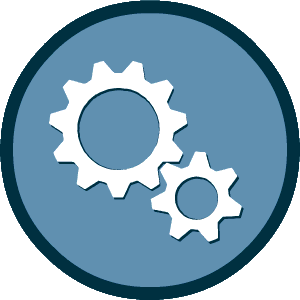This experience requires Javascript
We've detected that your browser does not have Javascript enabled for this site. Please enable Javascript and reload this page to continue.
Contract Compliance
Allegheny County has created this web-based system for utilization tracking of MBE, WBE and DBE participation. Our system is designed to streamline and automate compliance reporting requirements, empowering vendors to maintain accurate contact information and submit contract payment details online.
The Contract Compliance Reporting System and Disadvantaged Business Enterprise (DBE) Certification system is accessible to all firms doing business with Allegheny County and includes the following features:
PA UCP DBE Certification
The Pennsylvania Unified Certification Program (PA UCP) website is now being hosted by B2Gnow, the nation’s leading diversity management software firm.
The new PA UCP website has enhanced online functionalities while continuing to allow DBE certification applicants and certified vendors the same functionality as the previous website.
It is our goal that these customer service improvements simplify the certification and annual renewal processes, reduce the need for firms to send paperwork through the mail, and facilitate website access for all vendor users.
The PA UCP is designed as "one-stop shopping" for firms seeking certification as a Disadvantaged Business Enterprise (DBE) and/or as an Airport Concession Disadvantaged Business Enterprise (ACDBE). The PA UCP is established in accordance with 49 CFR Part 26 and 49 CFR Part 23. The PA UCP makes all certification decisions on behalf of all agencies and organizations in the Commonwealth of Pennsylvania with respect to participation in the DBE and ACDBE programs.
Certification is free.
PA UCP Application AssistanceIf you already know your login credentials, please click here to login.
If you are looking for an existing account for your company or a user account for yourself, please perform an Account Lookup
We've detected that your browser does not have Javascript enabled for this site. Please enable Javascript and reload this page to continue.